From Photo to Facts: Analyzing Recipe Nutrition from an Image

We're thrilled to introduce the latest innovation at Recp.ai: the ability to analyze recipes directly from an image. Now, if you have a screenshot of a recipe from social media or a photo of a page in a cookbook, you can get its nutrition facts just as easily as pasting a link.
How Image-to-Nutrition Works
This feature combines two powerful technologies:
- Optical Character Recognition (OCR): When you upload an image, we use Google's advanced Cloud Vision AI to "read" the text in the photo, accurately converting the pixels into a text-based ingredient list.
- AI Ingredient Parsing: Once we have the extracted text, our existing AI pipeline takes over. It identifies the ingredients, quantities, and units, just like it does for pasted text or website content.
This makes Recp.ai the ultimate app to calculate nutrition facts from a recipe, no matter the format.
Example: Using a Screenshot
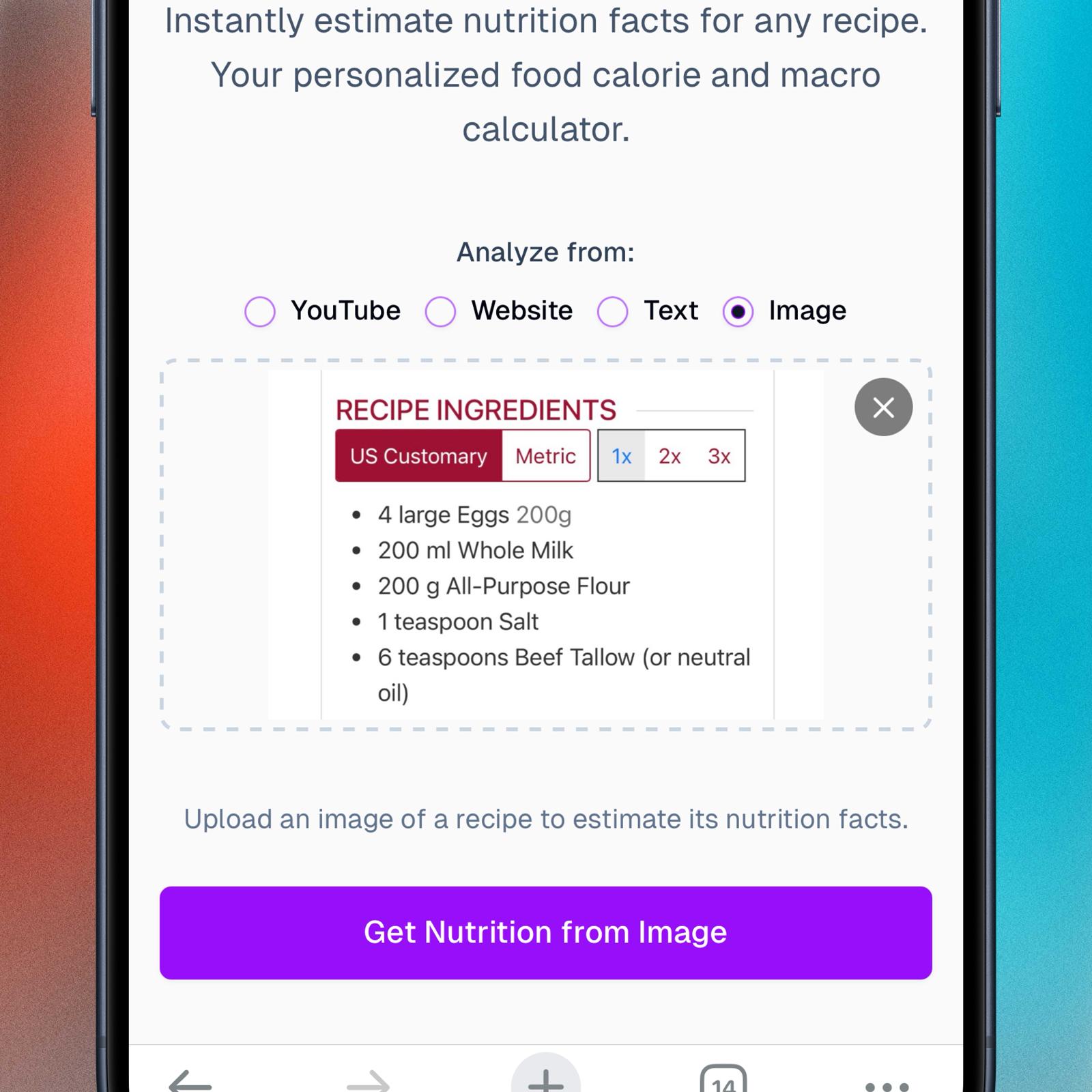
Imagine you take a screenshot of an ingredient list from an Instagram story.
- Step 1: On the Recp.ai homepage, select the "Image" option.
- Step 2: Click the upload area and select your screenshot file.
- Step 3: Our tool will show a preview. Click "Get Nutrition from Image".
Within seconds, you'll have a complete analysis. This is a game-changer for anyone who collects recipes visually and wants a food calorie calculator app that keeps up with their workflow.
Unleash the Power of Your Camera Roll
Ready to analyze that recipe screenshot you've been saving? Upload your image and get the facts now.
Curious about other ways to get nutrition info? See how simple it is to analyze recipes from YouTube videos or explore all features in our main user guide.
