How to Instantly Get Nutrition Facts from Any YouTube Video

YouTube is full of great cooking videos. But have you ever watched a delicious recipe video and wondered, "What's the actual nutritional value in it?" With Recp.ai, you can find out in seconds.
Turning Video into Data
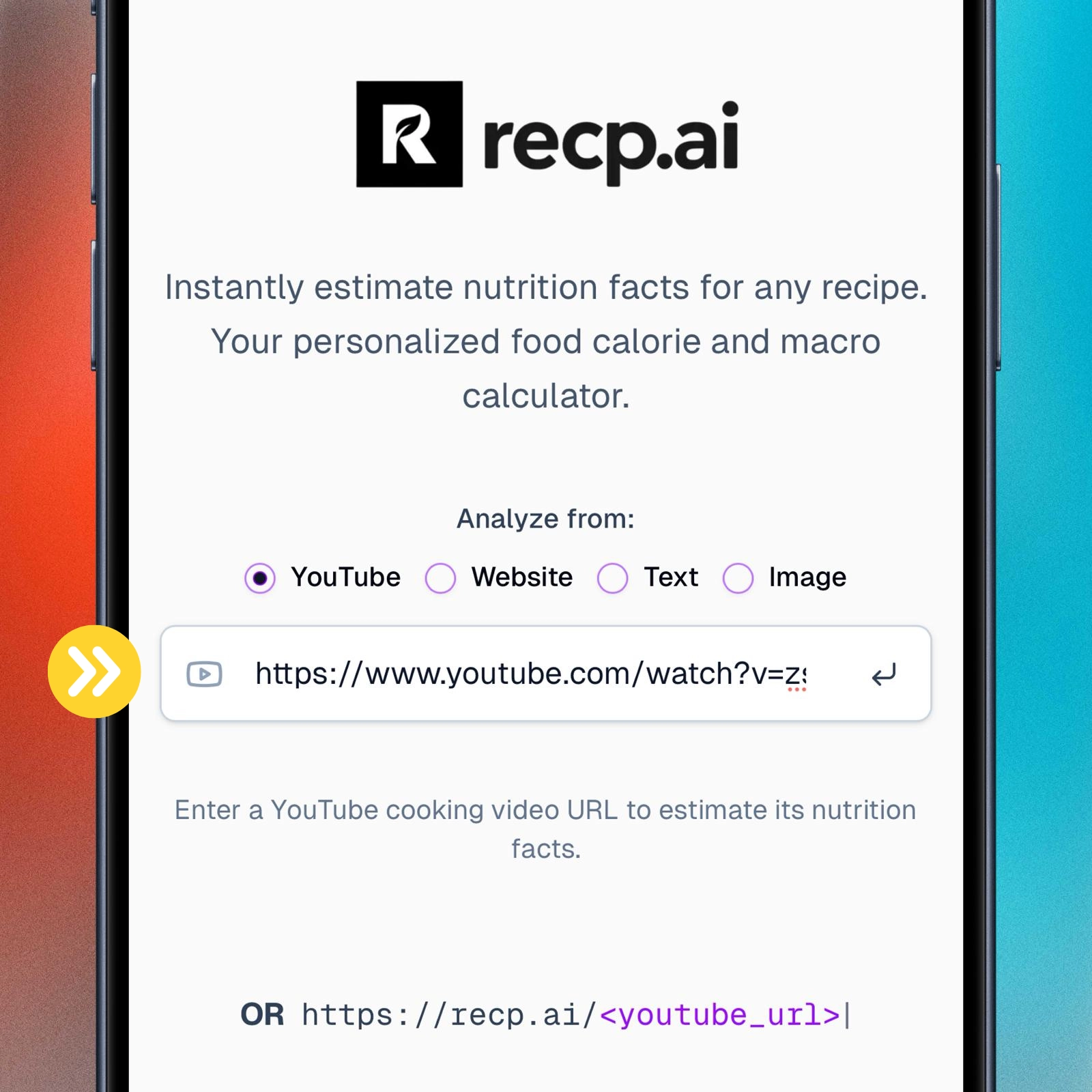
Our YouTube recipe nutrition feature is designed for simplicity. Here’s how it works behind the scenes:
- Paste the URL: You provide us with the link to the YouTube video.
- Transcript Fetching: Our system retrieves the most accurate available transcript for the video. This converts the spoken words of the chef into text.
- Analysis: Our AI then reads this transcript, intelligently identifying the ingredients, quantities, and units mentioned, even in conversational language.
This process effectively turns any cooking video into a readable recipe, ready for nutritional analysis.
Example: Analyzing a YouTube Recipe
Let's say you find a video for "Quick & Easy Chicken Pasta".
- Step 1: Copy the video's URL.
- Step 2: Paste it into the Recp.ai input box and ensure "YouTube" is selected.
- Step 3: Click "Submit".
Our tool will process the video and present you with a full nutritional breakdown, just as if you had typed the recipe in yourself. It's the perfect calorie counter for recipes you find on video platforms.
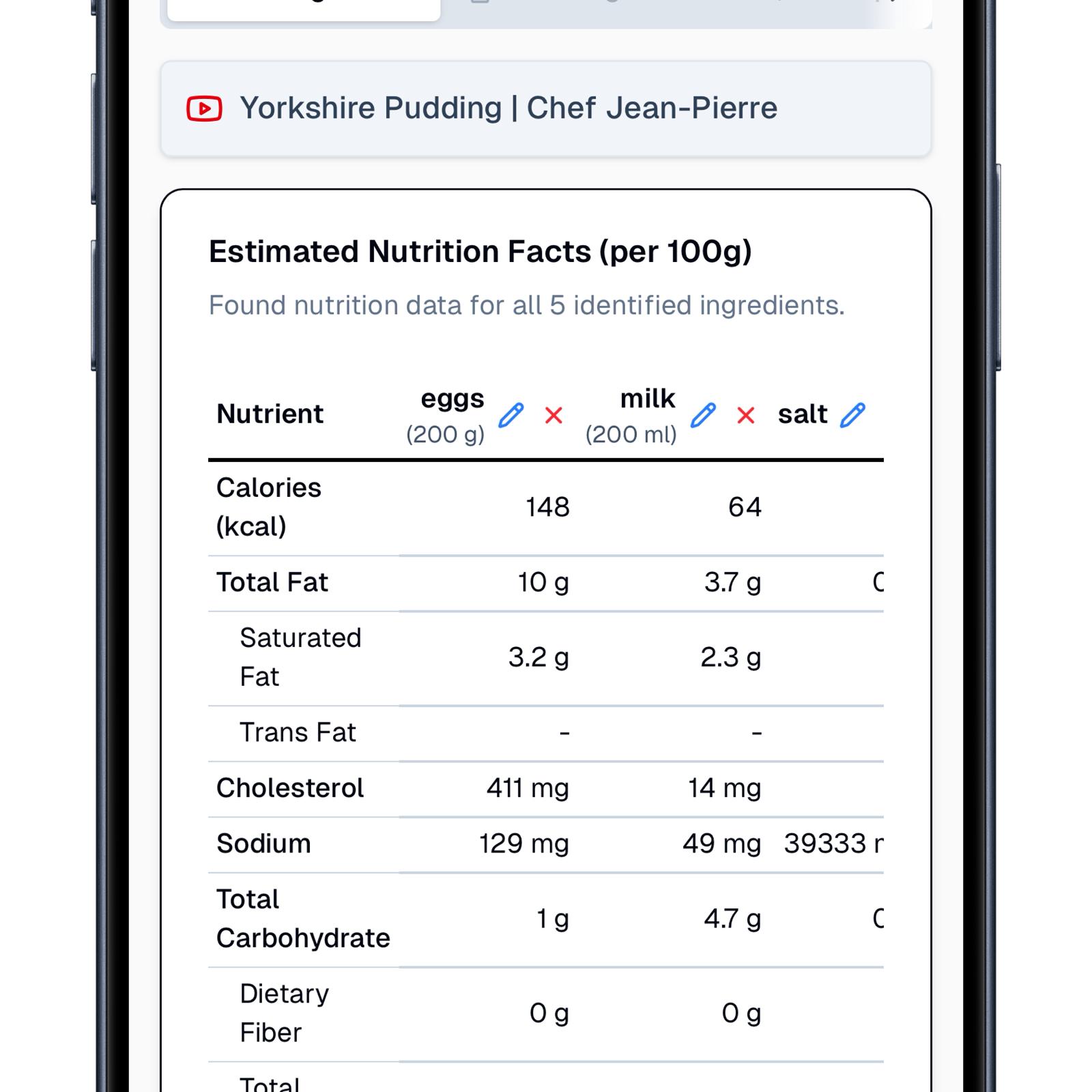
Ready to Try It Yourself?
Now that you've seen how easy it is, grab your favorite YouTube cooking video and analyze its nutrition now.
For a complete overview of all our powerful features, including website and image analysis, check out our Comprehensive User Guide.
